top of page
Before contacting us, please use these guides to troubleshoot your problem. If you can't get to step six, try deleting your cookies (directions listed at the bottom)





Deleting your cookies -
Step 1) Click on the secure lock as highlighted below.
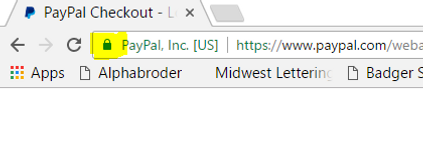
2) Click on the "from this site" link
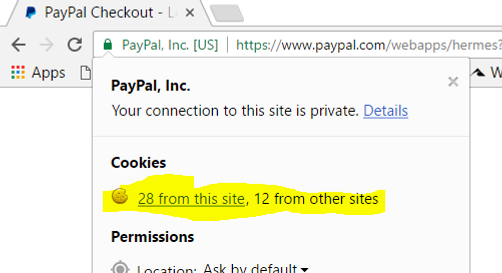
3) Click on remove until all of the listed items are removed.

Step 4) Close the window once they are all removed.

Step 5) Reload the page. - if you are still experiencing this problem, try your mobile device or another computer. Orders cannot be taken over the phone or in person.
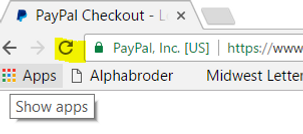
bottom of page